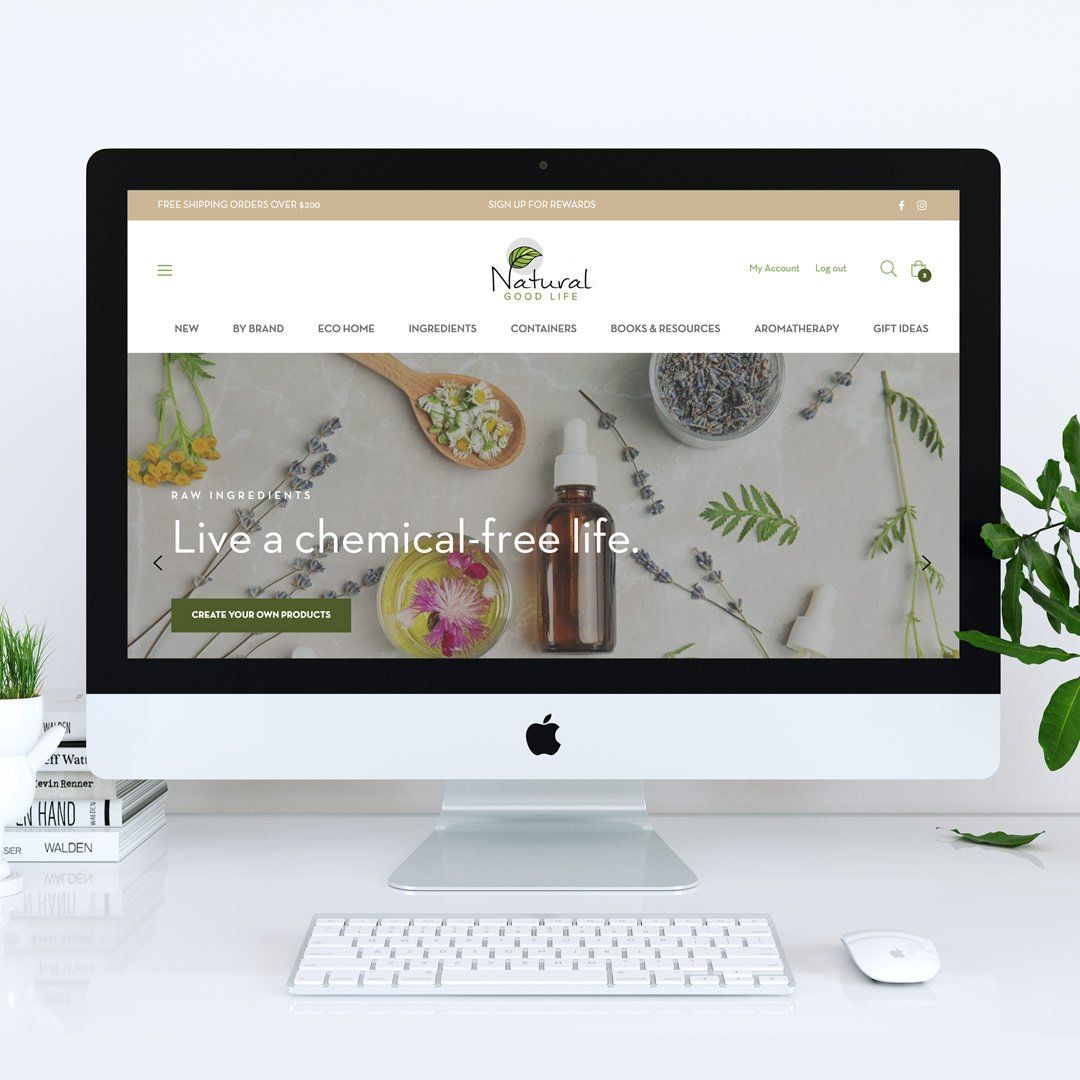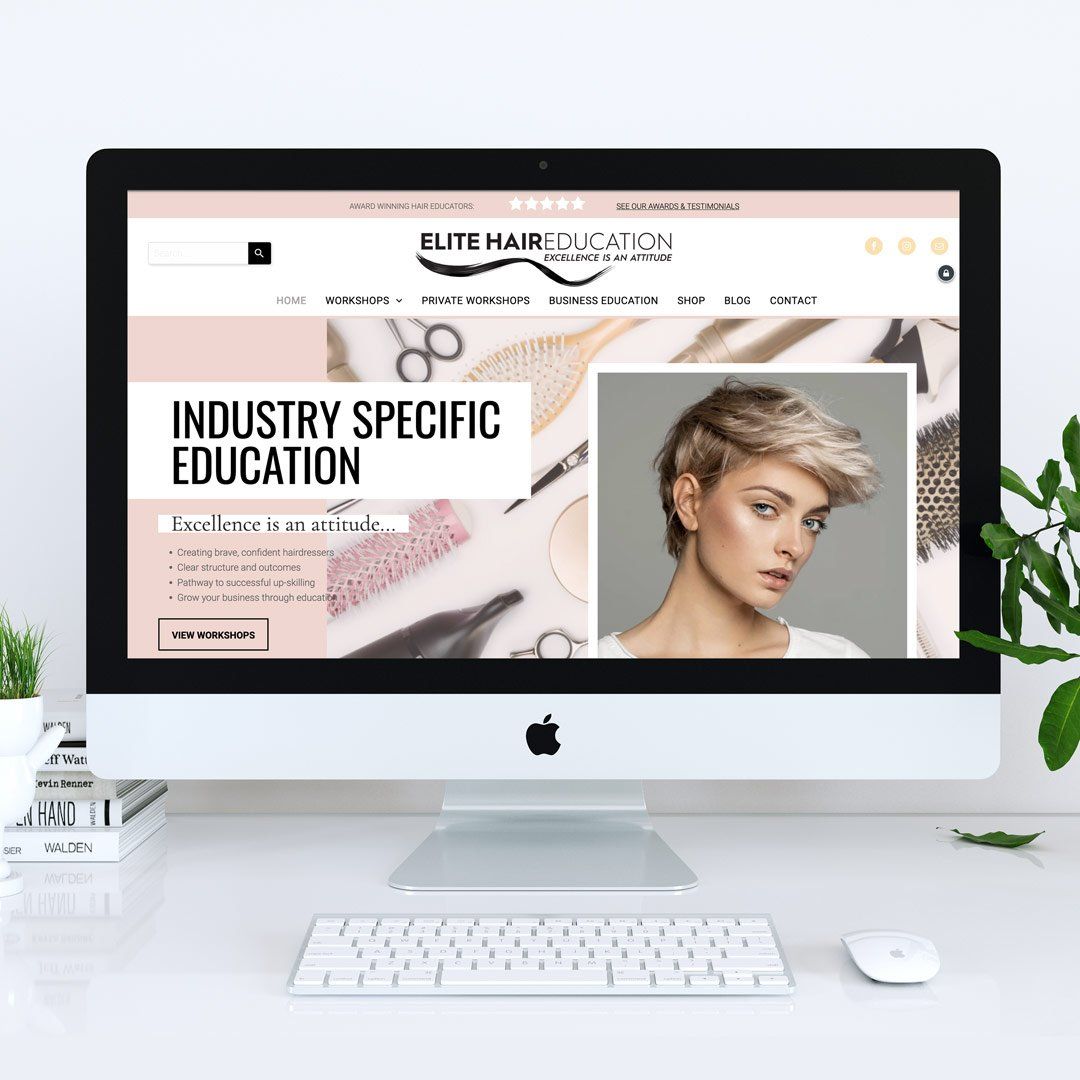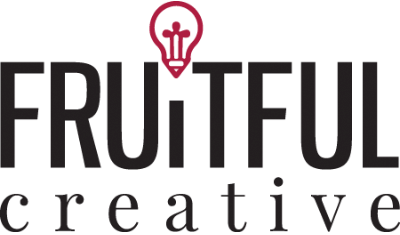Adobe Photoshop Generative Fill - A Game Changer

Testing out the new Adobe Photoshop Generative Fill. Use the slider below to see before/after.


The new version of Adobe Photoshop is not just an upgrade, it's a whole new way of thinking. Photoshop AI seems like one of those advancements that only a few years ago, we would have thought, yeh right, wouldn't that be great, without thinking it would ever happen. And now it's actually here. It's almost like you can use your mind to generate an image! And it sort of does. I tried it out today, on a photo of a cute wallaby having an oh-so-fulfilling scratch. The background was kinda brown and boring, and I thought wouldn't it be nice if the purple flowers could extend to the background of the image.
Traditionally, this is something that could probably have been done in an hour or two in Photoshop, but something that would have driven me crazy personally. The video in this post has been sped up, but honestly it took a couple of minutes, total.
Granted, the end result wasn't 100% perfect, and it looks as though results will vary, based on the photo itself and the request you give the generative fill. But seeing as though this is still in beta, Adobe's generative fill can only get better.
What would I like to see next in AI? Don't laugh, this could come true! I'd love to see a way to tap into our sleeping brains and screencast to a tele what is going on in our dreams. Can you even imagine? I can.